AI
Google Unveils Major Android Feature Updates: Message Editing, Hotspot Enhancements, and More
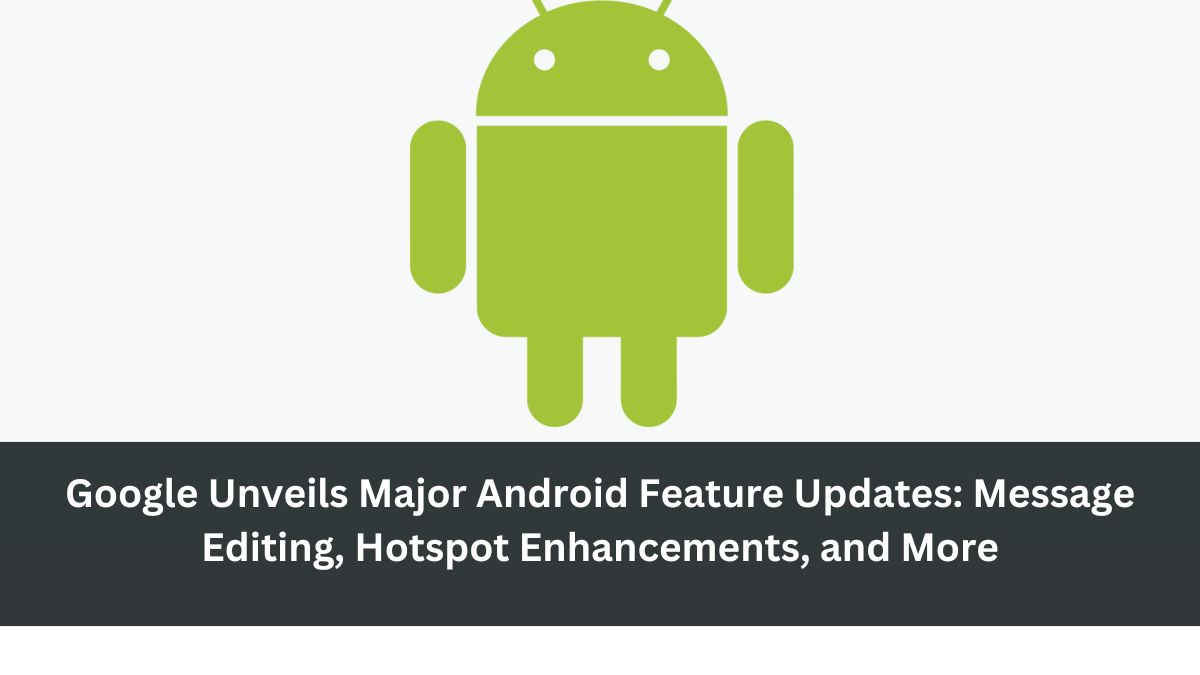
Google is once again pushing the boundaries of its Android platform with a series of updates designed to make devices and services more efficient and user-friendly. From the ability to edit sent messages to enhanced hotspot features, these updates aim to streamline daily tasks and improve the overall user experience. Here’s a detailed look at the seven new features rolling out across Android devices.
Editing Sent Messages in Google Messages
A Long-Awaited Feature
One of the most anticipated updates is the ability to edit messages after they’ve been sent in Google Messages. Users can now correct typos or make necessary adjustments up to 15 minutes after sending a message. This feature, already available in competing messaging services like WhatsApp and iMessage, has been highly requested by Android users.
To edit a message, simply tap and hold on the sent RCS message and select the pencil icon that appears at the top of the screen. This straightforward process allows for quick and easy edits, ensuring that your messages are always accurate and reflective of your intent.
Enhancing Communication
This update not only improves the accuracy of communication but also adds a layer of convenience. Whether you’ve sent a message in haste or noticed an error post-sending, this feature allows for immediate corrections, making interactions smoother and more professional.
Seamless Hotspot Connectivity
Instant Hotspot Improvements
Google is also enhancing its hotspot functionality with updates that make connecting devices more seamless. The new instant hotspot feature allows users to connect an Android tablet or Chromebook to their phone’s hotspot with a single tap, eliminating the need for password entry. This improvement is particularly useful for users who frequently switch between devices and need a reliable internet connection on the go.
Switching Between Devices
Additionally, the update enables users to switch between connected phones, tablets, or web browsers during Google Meet calls by tapping the Cast icon. This flexibility ensures that users can maintain their connectivity and productivity across multiple devices, making remote work and virtual meetings more efficient.
Enhancements to Google Home and Wear OS
Google Home Favorites Widget
The Google Home Favorites widget is another noteworthy addition, now available in public preview. This widget allows users to quickly view and control their most-used smart home devices directly from their Android homescreen. Whether you’re adjusting the thermostat, turning off lights, or checking security cameras, the widget offers a convenient and accessible way to manage your smart home.
Wear OS Updates
For smartwatch users, Wear OS 3 or later versions can now run the Google Home Favorites tile. This update brings smart home control to your wrist, allowing you to manage devices even when you’re away from your phone. Additionally, a new PayPal option has been added to Google Wallet for users in the US and Germany, expanding the range of payment methods available on smartwatches.
New Gboard Features and Digital Car Keys
Emoji Kitchen Expansions
Google’s Gboard is getting even more playful with the addition of new sticker combinations in Emoji Kitchen. Starting June 10th, users can create and share these new stickers, adding a fun and personalized touch to their messages. This update continues to enhance Gboard’s reputation as a versatile and entertaining keyboard app.
Expanding Digital Car Key Support
Digital car key support is also being extended to include more vehicle models, such as select Mini, Mercedes-Benz, and Polestar vehicles. This feature, available for Android 12 or later, allows users to unlock and start their cars using their smartphones. Support for Mini vehicles began rolling out in the US on May 13th, while Mercedes-Benz support will be available on June 10th, and Polestar support will roll out between June 17th and 21st.
Personal Touch: Anecdotes and Experiences
Embracing the New Message Editing Feature
As someone who frequently uses messaging apps for both personal and professional communication, the ability to edit sent messages is a game-changer. There have been countless times when I’ve sent a message only to realize there was a typo or that I could have phrased something better. This new feature in Google Messages will save me from those embarrassing moments and ensure that my messages are clear and accurate.
The Convenience of Enhanced Hotspot Features
I often find myself needing to switch between my phone, tablet, and laptop throughout the day, especially during virtual meetings. The improved instant hotspot feature and the ability to switch devices during Google Meet calls will undoubtedly make my workflow smoother. No more fumbling with passwords or losing connection during important discussions.
A Step Forward for Android
Google’s latest Android updates signify a significant step forward in making the platform more versatile and user-friendly. The ability to edit sent messages addresses a common pain point, while the enhanced hotspot features and Google Home integrations add layers of convenience and functionality. Wear OS updates and the expansion of digital car key support further demonstrate Google’s commitment to innovation and improving the user experience.
These updates not only enhance the utility of Android devices but also show Google’s dedication to staying competitive in the ever-evolving tech landscape. By listening to user feedback and continuously improving its services, Google ensures that Android remains a top choice for users around the world.
As these features roll out, take the time to explore and customize them to suit your needs. Whether you’re fixing a message typo, seamlessly connecting your devices, or managing your smart home, these updates are designed to make your digital life easier and more efficient. Embrace the changes and enjoy the enhanced capabilities of your Android devices.
