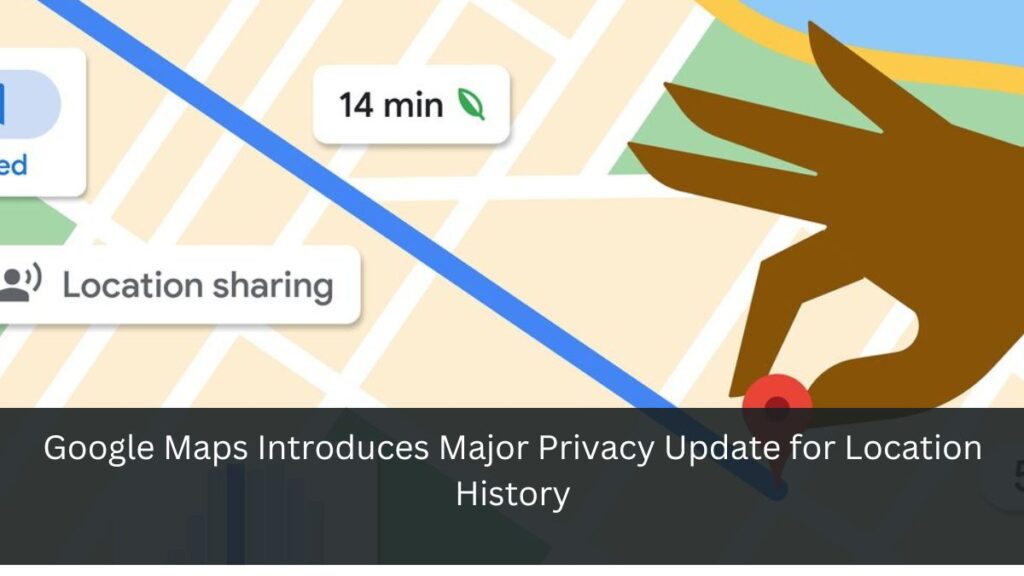Google Maps is undergoing a significant change in the way it handles location data, enhancing privacy for its users. Starting in December, the location history feature, now called Timeline, will transition from cloud storage to on-device storage. This shift represents a broader effort by Google to prioritize user privacy and control over personal data. Here’s everything you need to know about this update, its implications, and how to manage your location history.
Understanding the Change
From Cloud to Device
Historically, Google Maps has stored users’ location history in the cloud, linked to their Google accounts. This allowed users to access their travel data from any device by logging into their account. However, beginning in December, Google will move to a more privacy-centric approach by storing this data locally on users’ devices.
In an email to users, Google outlined the steps for this transition. Users are advised to save their travel data to their mobile devices by December 1st, as the company will start deleting old data from its servers thereafter. The new approach means that location data will no longer be universally accessible via the cloud, but will instead be tied to individual devices.
Privacy-First Approach
This change is part of Google’s ongoing efforts to enhance user privacy. The company has previously taken steps to delete sensitive location data, such as visits to abortion clinics, domestic violence shelters, and weight loss centers, from users’ location history. This latest move to on-device storage aims to further safeguard user data from potential misuse and unauthorized access.
Managing Your Location Data
Setting Up Timeline on Your Device
To continue using the Timeline feature under the new system, users need to enable the updated settings on their mobile devices. Here’s a step-by-step guide to managing your location data:
1. Open Google Maps: Launch the Google Maps app on your mobile device.
2. Access Your Profile: Tap on your profile picture in the top-right corner of the screen.
3. Navigate to Your Timeline: Select “Your Timeline” from the menu.
4. Adjust Settings: Choose whether you want to keep your location data until you manually delete it or have Google auto-delete it after three, 18, or 36 months.
5. Save Your Data: Ensure that the data you wish to retain is stored locally on your device.
Transition Details
If users do not enable the new Timeline settings by December, Google will automatically attempt to transfer the past 90 days of travel history to the first device they sign into Google on. Any data older than 90 days will be deleted from Google’s servers. This automatic process ensures that users still have access to recent location data while phasing out older records.
Implications of the Change
Enhanced Privacy and Security
Storing location data on devices rather than in the cloud significantly enhances privacy. Users have greater control over their data, reducing the risk of unauthorized access. This change also aligns with broader privacy trends in technology, where companies are increasingly focusing on minimizing data exposure and enhancing user control.
Limited Access
A notable consequence of this shift is the inability to access Timeline from the web. Users will no longer be able to view their travel history across multiple devices through their Google account. This change underscores the trade-off between convenience and privacy, as Google prioritizes safeguarding personal data over universal accessibility.
Impact on Data Management
For users who rely heavily on accessing their location history across devices, this transition might require some adjustment. It emphasizes the importance of managing data settings on individual devices and understanding the implications of on-device storage. Users must ensure their devices are secure and regularly backed up to prevent data loss.
The Broader Context of Privacy in Tech
Google’s Privacy Initiatives
Google’s move to enhance location data privacy is part of a broader strategy to address growing concerns about data security and user privacy. Over the years, the company has introduced various features and updates aimed at giving users more control over their data. This includes options for auto-deleting web and app activity, introducing incognito mode in apps, and providing detailed privacy settings.
Industry Trends
The shift to on-device data storage reflects a broader industry trend towards decentralizing data storage and increasing user control. Companies are recognizing the importance of privacy as a competitive differentiator and are implementing measures to ensure user data is protected. This trend is driven by increasing regulatory scrutiny, heightened user awareness, and the need to build trust in digital services.
Personal Reflections
Adapting to Change
As a frequent user of Google Maps, I’ve always appreciated the convenience of accessing my travel history from any device. However, the importance of privacy cannot be overstated. This change reminds us that safeguarding personal data often requires trade-offs in convenience. By adapting to these new settings and understanding how to manage our data, we can continue to enjoy the benefits of digital tools while protecting our privacy.
A Personal Anecdote
I recall a trip I took last summer, exploring various cities and landmarks. Using Google Maps’ Timeline feature, I was able to revisit those memories, retrace my steps, and share my experiences with friends. With the new privacy updates, I’ll need to be more mindful of managing this data on my device. While it requires a bit more effort, the peace of mind knowing that my data is secure makes it worthwhile.
Google Maps’ transition to on-device storage for location history marks a significant step in enhancing user privacy. By moving away from cloud storage, Google is prioritizing user control and data security. While this change may require some adjustments, it ultimately empowers users to better manage their personal information.
As we navigate this evolving digital landscape, it’s crucial to stay informed about how our data is handled and to take proactive steps in managing it. This update serves as a reminder of the importance of privacy and the ongoing efforts by tech companies to protect user data. By embracing these changes and prioritizing privacy, we can enjoy the benefits of digital tools while ensuring our personal information remains secure.
So, as December approaches, take a moment to update your Google Maps settings, save your travel data, and appreciate the enhanced privacy and control that come with these new measures.