Ad Tech
Google Enhances Chrome Mobile App with Powerful New Search Features
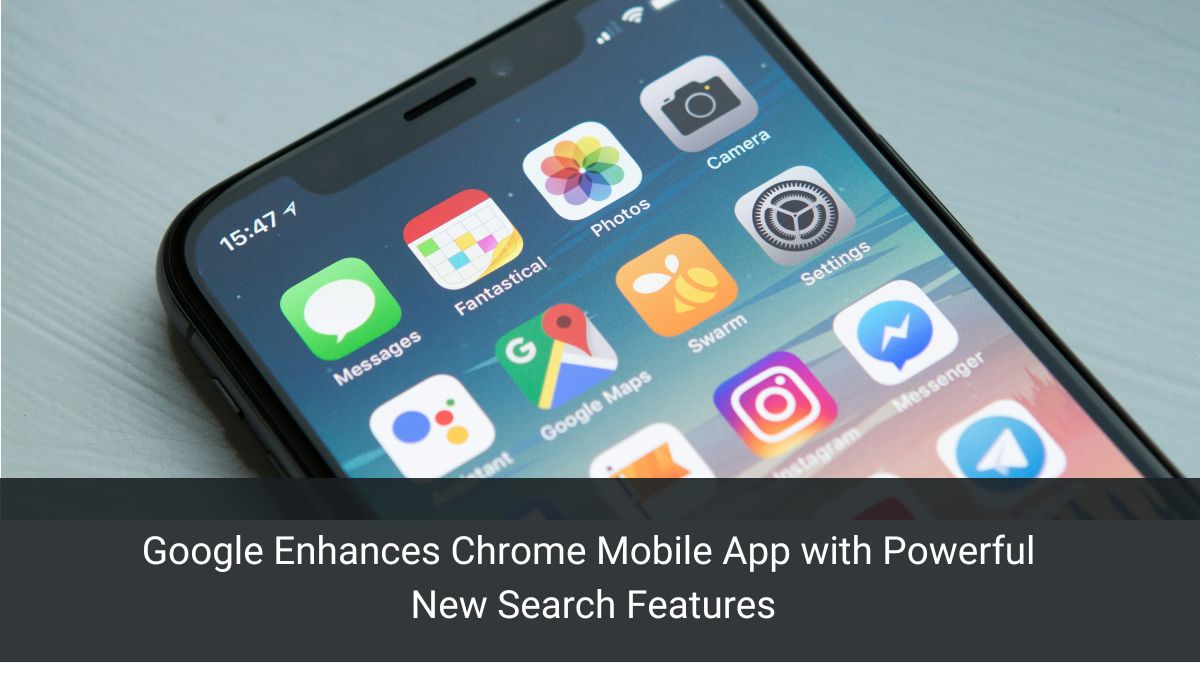
In an era where mobile browsing is increasingly dominant, tech giants are constantly innovating to improve user experience. Google, the undisputed leader in search technology, has recently announced a suite of exciting new features for its Chrome mobile app. These enhancements are designed to make searching and browsing on smartphones and tablets more intuitive, efficient, and personalized than ever before.
The Competitive Landscape
With emerging competitors like Arc challenging the status quo, Google is not resting on its laurels. The company’s latest update to Chrome on mobile devices demonstrates its commitment to staying ahead of the curve and meeting the evolving needs of its vast user base.
As someone who spends countless hours browsing on my smartphone, I can attest to the importance of a seamless mobile search experience. Let’s dive into the five new features that Google is rolling out and explore how they might change the way we interact with the mobile web.
1. Local Search Shortcuts: Bringing Convenience to Your Fingertips
Chrome Actions Goes Local
One of the most practical additions to Chrome’s mobile arsenal is the extension of Chrome Actions to local search results. This feature, which has been a hit on desktop versions, is now making its way to mobile devices, starting with Android.
Imagine you’re in a new city and searching for a nearby café. With the new local search shortcuts, you’ll be able to quickly access buttons for “Call,” “Directions,” and “Reviews” directly from the search results. This streamlined approach eliminates the need to navigate through multiple pages or apps to perform these common actions.
As someone who frequently explores new neighborhoods, I’m particularly excited about this feature. The ability to quickly call a restaurant for reservations or pull up directions without leaving the Chrome app will be a game-changer for urban adventurers like myself.
Google plans to bring this functionality to iOS devices later in the fall, ensuring that all mobile users can benefit from this enhanced local search experience.
2. Revamped Address Bar: Maximizing Screen Real Estate
A Fresh Look for Tablets
Tablet users rejoice! Google has redesigned the Chrome address bar for iPads and Android tablets to make better use of the larger screen space. This update allows users to open the address bar while still viewing the current web page, creating a more fluid and immersive browsing experience.
Having recently switched to using a tablet for most of my casual browsing, I can appreciate the value of this seemingly small change. The ability to maintain context while initiating a new search or navigating to a different site is incredibly useful, especially when researching or multitasking.
3. Personalized Search Suggestions: Your Browsing Habits, Your Results
Tailored Shortcuts Based on Past Searches
Google is taking personalization to the next level with new shortcut suggestions based on users’ search history. This feature will be available on both iOS and Android devices, offering a more tailored browsing experience.
For example, if you frequently search for “schedules” and often click on your city’s metro website, Chrome will now prioritize that site in your search suggestions when you type “schedules” in the future. This level of customization can significantly reduce the time spent searching for frequently accessed information.
As someone who relies heavily on public transportation, I can see how this feature will streamline my daily routine. No more scrolling through search results to find the transit schedule I check every morning!
4. Trending Searches: Stay in the Loop
iOS Users Join the Trend
Previously exclusive to Android devices, trending search suggestions are now making their way to the Chrome address bar on iOS. This feature allows users to see popular searches across Google Search, helping them stay informed about current events and trending topics.
In my experience, trending searches can be a double-edged sword. While they can sometimes lead to unnecessary distractions, they’ve also alerted me to breaking news and interesting cultural phenomena that I might have otherwise missed. It’s a welcome addition for iOS users who want to stay connected to the broader online conversation.
5. Live Sports Cards: Never Miss a Game
Real-Time Updates in Your Discover Feed
For sports enthusiasts, Google has introduced live sports cards to the mobile version of Chrome’s Discover Feed. This feature provides automatic updates on your favorite teams’ scores, schedules, and highlights from recent games.
As a casual sports fan, I appreciate the ability to customize this feature. By selecting the three-dot menu in the Chrome mobile app, users can tailor their sports updates to focus on the teams and leagues they care about most.
The Impact on Mobile Search
These new features collectively represent a significant step forward in mobile search functionality. By bringing more information and actions directly into the search interface, Google is reducing the friction between finding information and acting on it.
Dr. Emily Chen, a digital user experience expert, notes, “Google’s latest updates to Chrome mobile align with the trend towards more intuitive and context-aware mobile interfaces. By anticipating user needs and streamlining common actions, these features have the potential to significantly enhance the mobile browsing experience.”
Looking Ahead
As these features roll out to Android and iOS devices in the coming weeks, it will be interesting to see how users adapt to and benefit from the enhanced functionality. Google’s commitment to improving the mobile search experience is clear, and it sets a high bar for competitors in the browser space.
While these updates are impressive, they also raise questions about data privacy and the extent of personalization in our digital lives. As we embrace these convenient features, it’s important to remain mindful of the information we’re sharing and how it’s being used to shape our online experiences.
In conclusion, Google’s latest Chrome mobile updates demonstrate the company’s ongoing dedication to innovation in the search space. By focusing on local relevance, personalization, and real-time information, Google is not just improving its browser but potentially reshaping how we interact with the mobile web as a whole.
As users, we stand to benefit from a more efficient and tailored browsing experience. However, it’s up to us to engage with these new features thoughtfully, balancing convenience with privacy considerations. The future of mobile search looks bright, and I, for one, am excited to see how these tools will enhance my daily digital interactions.
