Tech
Final Cut Pro for iPad 2: A New Era of Mobile Video Editing
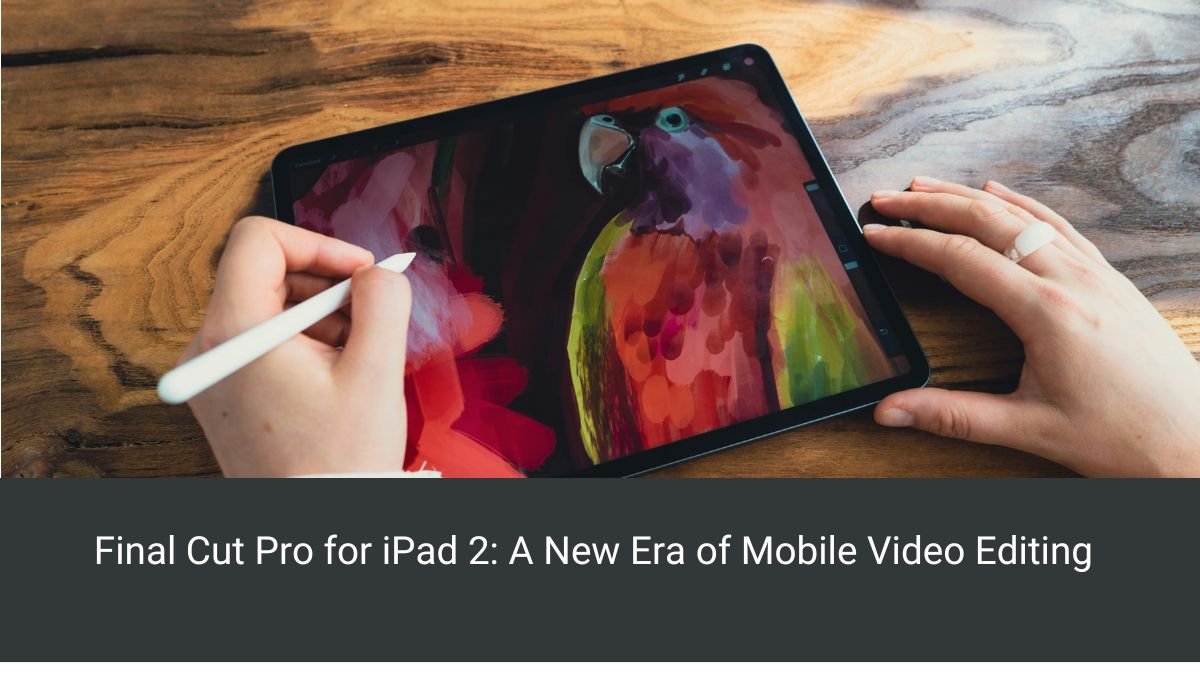
In the ever-evolving landscape of digital content creation, Apple has once again raised the bar with its latest offering: Final Cut Pro for iPad 2. This release, alongside the new Final Cut Camera app, marks a significant leap forward in mobile video editing capabilities. As someone who has dabbled in video production, I can’t help but feel a mix of excitement and curiosity about these new tools.
The Power of Portability
M4 Chip: A Game-Changer for Mobile Editing
At the heart of this new release is the M4 chip, powering the latest iPad Pro. Apple claims this technological marvel enables rendering speeds up to twice as fast as its predecessor. For video editors, this is nothing short of revolutionary. Imagine being able to work on complex projects while sipping coffee at your favorite café, with the same power you’d expect from a desktop setup.
The M4 chip doesn’t just stop at faster rendering. It also supports up to four times more streams of ProRes RAW compared to the M1. This capability opens up new horizons for professionals working with high-quality footage, allowing for more intricate and detailed projects on the go.
Live Multicam: A Director’s Dream
One feature that particularly piqued my interest is the new “Live Multicam” function. As someone who has struggled with managing multiple camera angles in the past, the ability to wirelessly connect and preview up to four cameras simultaneously sounds like a game-changer. It’s like having a mini production studio in your hands.
This feature is complemented by the new Final Cut Camera app, which allows users to connect multiple iPhones or iPads. The seamless transfer and syncing of each Live Multicam angle streamline the workflow from production to editing. It’s a level of integration that could significantly reduce post-production headaches.
Final Cut Camera: More Than Just a Companion App
A Standalone Powerhouse
While designed to work in tandem with Final Cut Pro for iPad, the Final Cut Camera app is a formidable tool in its own right. It offers a level of control typically associated with professional-grade cameras, including manual focus, shutter speed adjustments, and ISO settings.
I can’t help but imagine the possibilities this opens up for aspiring filmmakers and content creators. With just an iPhone or iPad, one could potentially shoot and edit high-quality video projects without investing in expensive camera equipment.
Focus on Detail
Features like focus peaking and grid overlays demonstrate Apple’s commitment to providing professional-grade tools in a mobile package. These are the kinds of details that can elevate a simple video shoot to a more polished, professional-looking production.
Expanding Horizons: New Features and Updates
External Project Support
One of the most requested features has finally arrived: support for external projects. This addition addresses a significant pain point for many users, myself included. The ability to create new projects or open existing ones without consuming internal storage space is a boon for those working with large files or managing multiple projects simultaneously.
AI-Powered Enhancements for Mac Users
While the iPad version is stealing the spotlight, Mac users haven’t been forgotten. The update to Final Cut Pro for Mac (version 10.8) introduces AI-powered features that promise to streamline the editing process further.
The new “Enhance Light and Color” feature, which automatically adjusts video for color correction, could be a time-saver for editors working on tight deadlines. Similarly, the “Smooth Slo-Mo” feature, blending video frames for enhanced movement, opens up new creative possibilities for dramatic shots and action sequences.
The Bigger Picture: Mobile Editing in a Professional World
As impressive as these new features are, they raise interesting questions about the future of professional video editing. Is this the beginning of a shift towards more mobile-centric workflows? Will we see a new generation of filmmakers and content creators emerging, armed with nothing more than an iPad and their creativity?
On one hand, the portability and power of these tools could democratize high-quality video production, making it accessible to a broader range of creators. On the other, there’s something to be said for the precision and control offered by traditional editing setups.
Pricing and Availability: Balancing Cost and Capability
Final Cut Pro for iPad 2 is available as a free update for existing users, which is a welcome move by Apple. For new users, the pricing model offers flexibility with options for monthly ($4.99) or annual ($49) subscriptions. This approach makes the software more accessible to hobbyists or those wanting to try it out without a significant upfront investment.
The Mac version, priced at $299.99, represents a more substantial investment but offers the full suite of professional features that have made Final Cut Pro a industry standard.
A New Chapter in Mobile Video Editing
As we stand on the cusp of this new era in mobile video editing, it’s clear that Apple’s latest offerings have the potential to reshape the landscape of content creation. The combination of powerful hardware, intuitive software, and seamless integration between devices opens up exciting possibilities for professionals and enthusiasts alike.
Whether you’re a seasoned video editor or a curious newcomer, Final Cut Pro for iPad 2 and Final Cut Camera are tools worth exploring. They represent not just technological advancements, but a shift in how we think about creating and editing video content.
As we move forward, I encourage fellow creators to embrace these new tools and push their boundaries. Who knows? The next groundbreaking film or viral video might just be edited on an iPad at a corner coffee shop. The future of video editing is here, and it fits in your backpack.
