Social Media
A Wake-Up Call: Indian Government Issues Major Google Chrome Security Warning
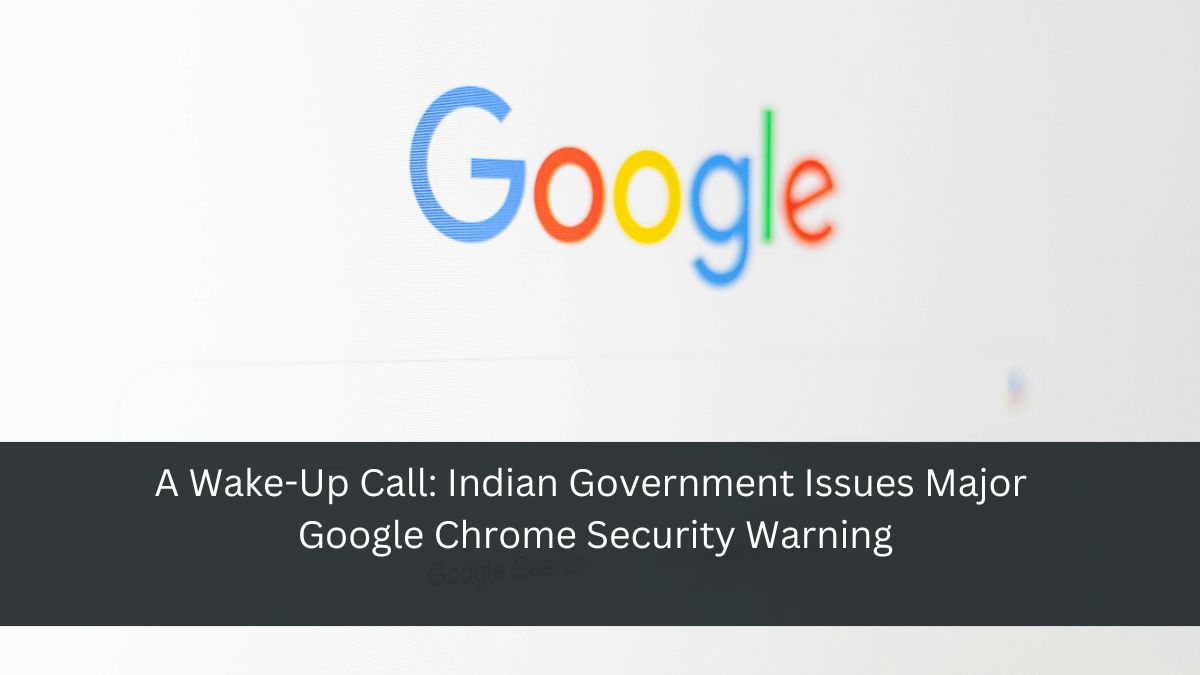
In a digital landscape fraught with cybersecurity perils, a recent pronouncement by the Indian Computer Emergency Response Team (CERT-In) has sent shockwaves through the online community. This cautionary missive, sounding the alarm for Google Chrome users across Windows, macOS, and Linux platforms, underscores the omnipresent threat posed by cyber adversaries.
Unveiling the Vulnerabilities: A Closer Look
At the heart of the CERT-In advisory lies a sobering revelation regarding the vulnerabilities plaguing Google Chrome, the ubiquitous web browser embraced by millions worldwide. These vulnerabilities, deemed of high severity, lay bare the susceptibility of Chrome to exploitation by nefarious actors seeking to wield remote code execution capabilities.
The Anatomy of Vulnerability: Understanding the Risks
Delving into the intricacies of the CERT-In warning, we encounter a trifecta of vulnerabilities pervading critical components of the Chrome ecosystem:
1. Heap Buffer Overflow in Angle and Dawn
This perilous exploit manifests when a program oversteps its bounds, endeavoring to inscribe data beyond the confines of allocated memory space. Such egregious transgressions precipitate a cascade of consequences, potentially granting assailants unfettered access to compromised systems.
2. Use After Free in Scheduling
Akin to traversing a treacherous tightrope, the misuse of dynamic memory allocation in Chrome begets a precarious scenario ripe for exploitation. This insidious vulnerability invites exploitation by adversaries adept at exploiting lapses in memory management protocols, thereby laying bare the underbelly of Chrome’s defense mechanisms.
3. Type Confusion in V8
Navigating the labyrinthine corridors of Chrome’s V8 engine, users encounter a labyrinth fraught with pitfalls, chief among them being type confusion vulnerabilities. The incursion of incompatible file types into Chrome’s purview portends dire consequences, serving as a gateway for adversaries to infiltrate and compromise unsuspecting systems.
Implications and Imperatives: Navigating the Fallout
Amidst the prevailing climate of uncertainty, users are confronted with a pressing imperative: fortify the bulwarks of their digital citadels against the specter of cyber threats. The onus falls squarely on Chrome users to remain vigilant and proactive in mitigating the looming menace posed by these vulnerabilities.
Mitigation Strategies: Safeguarding Digital Frontiers
Armed with the knowledge gleaned from the CERT-In advisory, users are enjoined to undertake preemptive measures to inoculate their systems against potential exploitation. Foremost among these strategies is the expeditious installation of the latest Chrome updates, affording users a critical lifeline in the ongoing battle against cyber adversaries.
Practical Steps: Navigating the Update Process
Embarking on the path to fortification, users are beckoned to embark on a journey fraught with digital perils. To effectuate this transformation, users must navigate the labyrinthine corridors of Chrome’s settings menu, ultimately arriving at the hallowed sanctum of the ‘About’ section. Herein lies the gateway to salvation, where users can initiate the process of updating Chrome to the latest iteration, thereby fortifying their digital bastions against encroaching threats.
Empowering Users in the Face of Adversity
In the crucible of adversity, lies the crucible of opportunity. As users grapple with the sobering realities of cybersecurity vulnerabilities, they are called upon to heed the clarion call for vigilance and resilience. By embracing the imperative of proactive mitigation and fortification, users can collectively emerge triumphant in the ongoing battle against cyber threats, thereby safeguarding the sanctity of the digital realm for generations to come.
